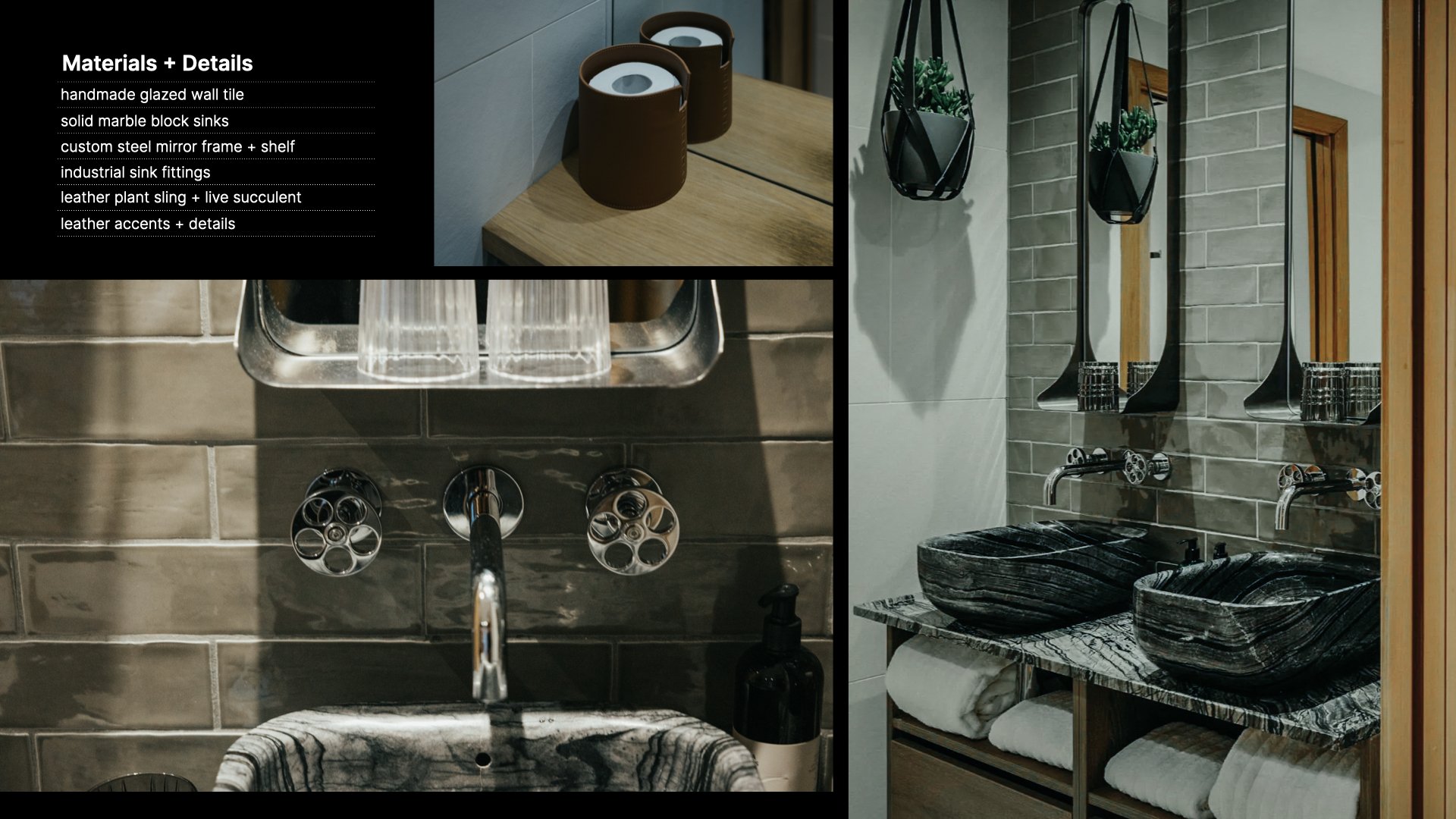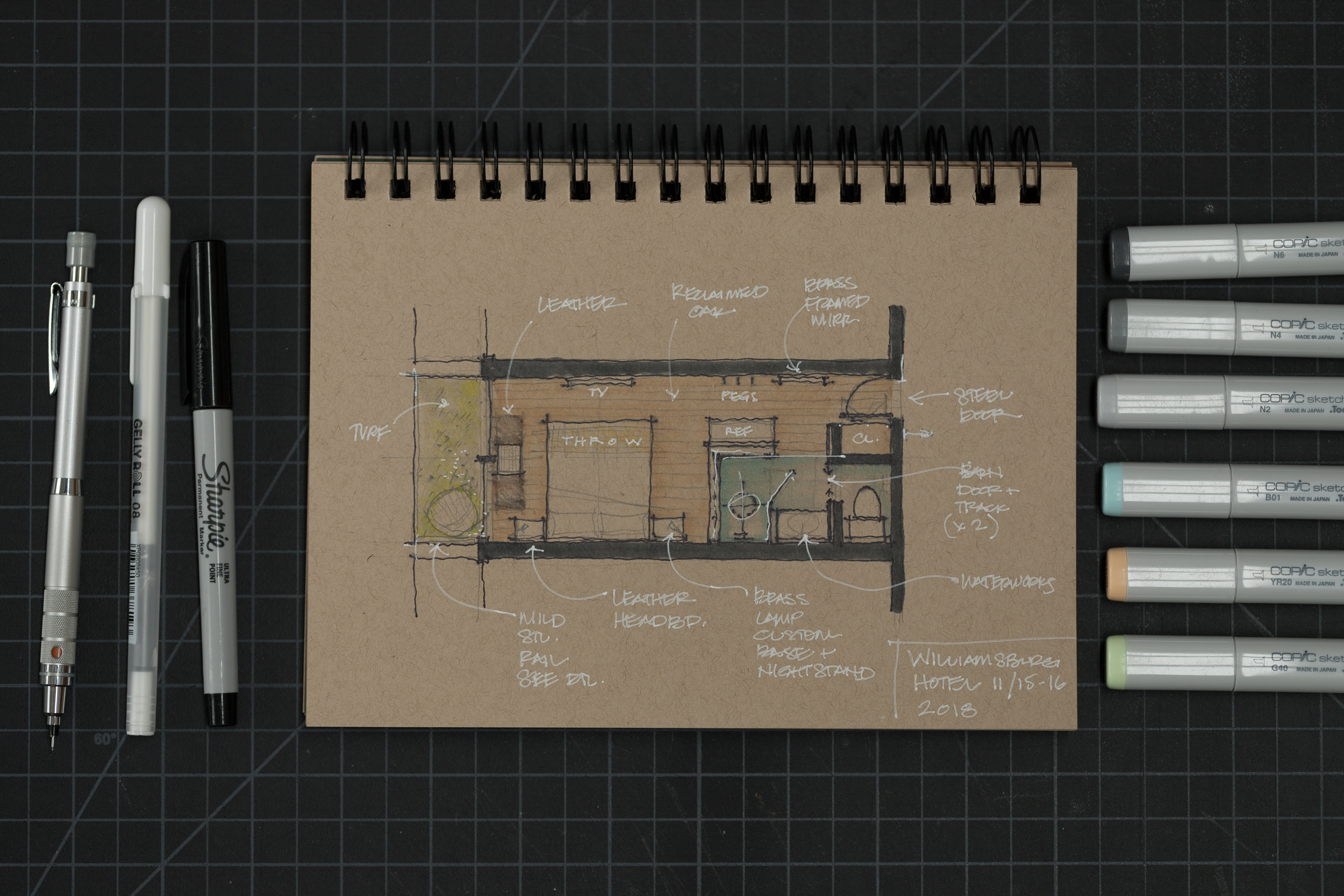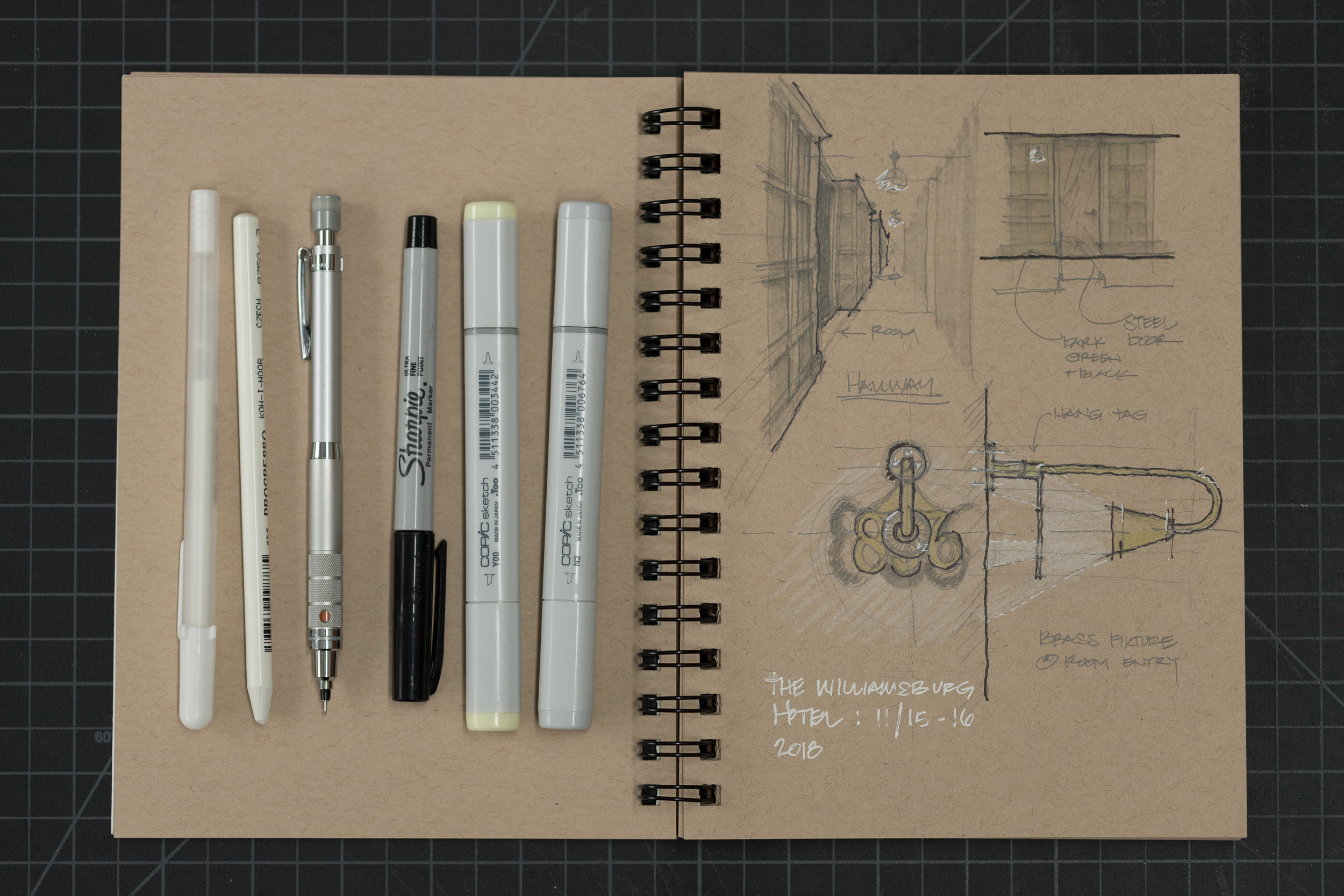I ascribe to three rules of gifting (h/t: Van Neistat): thoughtful, nice, and made.
Thoughtful: Shows you've considered the recipient’s specific needs or aspirations rather than grabbing something generic.
Nice: Well-crafted from quality materials with attention to detail in its execution. Nice doesn’t always have to mean ‘expensive’ it’s choosing something beautifully designed + built to last.
Made: Contains an element of personal effort or customization that transforms it from off-the-shelf to bespoke. This could be anything from a handmade item to thoughtful packaging, a personal note, or custom engraving.
Design professionals inherently understand this trinity - it mirrors how we approach our own work. Thoughtful consideration of context + user. Quality in materials + execution. The personal touches that transform generic solutions into specific, meaningful experiences.
If you can’t hit the trifecta, hitting two will still count as a really good gift. A handwritten letter accompanying a carefully selected book (thoughtful + made) can be more impactful than an expensive purchase without personal connection (i.e. - new piece of tech). A beautifully crafted tool with a considered purpose (nice + thoughtful) often becomes a daily favorite.
On to the gifts…please enjoy!
Ephemeral
DAOU Reserve "By the Glass" Collection ($45) Here's the perfect example of nice: three precisely portioned (100ml) tastes of wines that would cost hundreds to purchase by the bottle. The Seventeen Forty blend leads with Cab Franc, which I find more interesting than the usual Cab Sauv. In a luxury box, it's just enough to fully appreciate each wine without committing to full bottles. Add your tasting notes to make it personal (made) and you've hit all three principles of gifting.
Smoking Goose Duck Prosciutto ($28) Nice + Made: Made in small batches by an Indianapolis curer who's obsessed with process - you'll pay more per ounce than the Italian stuff, but that's what happens when you prioritize craft over scale. The silky texture and subtle smoke prove they know exactly what they're doing. Skip the note on this one and just invite them over for aperitivo. Good company makes everything taste better.
Gubbeen Cheese ($22/half pound) My wife and I discovered this at a small shop in Cork, Ireland on a recent trip this fall and I think it hits all three… Nice: small-batch handcrafted Irish cheese. Made: supporting artisanal creators - the Ferguson family has been perfecting this process for generations. Each wheel develops differently based on the coastal weather. Thoughtful: Include a note that talks about how site + process shape what's in front of us, or something witty: "Tasted this and thought of you - it's complex, a bit stubborn, and gets better with age."
Concert Tickets ($45+) Nice + Thoughtful: Better than any physical gift - it's a future memory. My wife gifted me tickets to see one of my metal favorites: InFlames in 2025… to make it extra: meet + greet experiences are an option, signed merch, or include a playlist of essential tracks to build anticipation. Gift experiences outlast objects every time.
home + studio
DECKED Sixer 16 Case ($90) Nice + Thoughtful: I continue to be seduced by smart, stackable storage, these are perfect for organizing the chaos of practice and cost less than my other favorite: the Yeti GoBox series. Weather-sealed, a smart flip up handle for easy carrying, and the removable tray keeps everything in its place. I use one for site visits, one for a photo shoot styling kit, and one for hauling samples to client meetings. Gift it already organized with a few essential tools or material samples to get them started.
Kaweco Special AL 0.9mm Pencil ($38) Nice + Made: German engineering applied to sketching. I've moved to thicker leads lately - the 0.9mm feels more natural than standard drafting pencils without sacrificing precision. The octagonal aluminum barrel has just enough heft to make every line feel intentional. Add a few spare leads to complete the gift.
BLANK Sketchbook or TRACE sketchbook - trusty favorites designed + manufactured by 30X40
Roterfaden Recycled Paper Stars ($13) Nice + Made: This is what happens when German designers get hold of your recycling bin. They've transformed their signature planner pages into precisely cut stars. Use them on everything from gift wrap to your tree. Because even your holiday decorations should show you care about the details. Alternative made version: raid your own studio’s recycling bin + start cutting.
Picofire Pouch ($20, shown below) Just larger than a phone but somehow fits everything - cords, portable battery, pen, lip balm, cards, keys - without the bulk. The 500D nylon and YKK zippers mean it'll outlast whatever you put in it. Gift it loaded with their everyday essentials, arranged just so. Because good tools deserve better than floating loose in your bag. Click below to see all the fun things I load mine with.
NOTE: stock is low on this as it’s a small company - you could also opt for the slightly larger Ember Pro version. Or, upgrade to the Nutsac admin pouch (oxblood leather)
cutting edge Tech
Nice + Thoughtful:
Nice → AI Assistant Subscriptions ($20/each per month) My secret weapons for research and writing aren't kept in a drawer. ChatGPT Plus (great for synthesis, summary + analysis) and Claude Pro (shines at nuanced writing + research) feel like having dedicated assistants at my side - they've transformed how I write project descriptions, research precedents, reply to email and even tackle building code questions. AI won’t replace creatives in the future, those who know how to use AI will.
”Made” tip: Keep a document of your best prompts and include a card with your favorites to get the recipient started. It's the kind of gift that makes you look like a genius for thinking of it, and the recipient will thank you every month.Nice → Midjourney Subscription ($30/month) Nice + Thoughtful: Not a replacement for design thinking, but a surprisingly powerful tool for early exploration. Once you learn its quirks (Discord is a bit quirky if you’re not used to it), it becomes like having a rendering team that works at the speed of thought. Gift a few months and include a few of your hard-won prompt formulas - the ones that consistently generate useful architectural visualizations. Or, borrow a few of mine (blog link)!
+ Thoughtful → Prompt Engineering Course. I highly recommend Dave Talas’s course to get them started with a good foundation.
Treat yourself to the Start Your Design Business Bundle (this is only offered during Black Friday/Cyber Monday). Also, everything in my digital shop is 20% off through December 4th, check it out here.
Get Organized for 2024 with the Start Your Design Business Bundle
travel
Flighty Pro ($48/year) Nice + Thoughtful: Tracks your inbound aircraft 25 hours before departure and predicts delays using pilot data. Watch where you are in the runway queue in real-time. I appreciate the annual "travel passport" (see above) showing miles covered + which airlines/airports have delayed you most. The email import feature means you're never manually entering flights, and calendar sync keeps your schedule current across devices. At $4/month, it's cheaper than airport coffee and far more valuable.
Peak Design Wash Pouch ($47) Nice + Thoughtful. Leave it to Peak Design to solve problems I didn't know my dopp kit had. The whole thing unfolds to hang flat, every pocket is actually useful, and those magnetic closures make hotel bathroom routines feel intentional. Over-engineered? Absolutely. That's why it works as a gift. Fill it up with some of the Matador items below to make it even better…
Matador Travel Accessories ($10-36) Nice + Thoughtful: Finally, someone approached travel gear like industrial design. Each piece is ruthlessly engineered to pack flat and weigh nothing. The welded seams and technical materials feel like outdoor gear, but the minimal aesthetics work in luxury hotels. Personal favorites: soap case, the FlatPak bottles, refillable toothpaste tubes, + the travel canisters.
Nord Solid Fragrance ($55 - 1 case + 2 capsules) Nice + Made: Stay smelling good on the go with this Dutch-designed natural fragrance. The slim aluminum case (with a magnetic closure you won't stop playing with) comes in three finishes and makes TSA liquid limits irrelevant. All plant-based, refillable (€29 capsules), and they offer a 14-day trial to find your perfect scent.
Proof Merino shirts ($78, Stone black is my favorite) Nice + Thoughtful: The perfect travel shirt exists! Field-tested on countless site visits, long haul flights, unending meetings, and you’ll come through looking (+ smelling) clean. The merino-nylon blend means it doesn't wrinkle like pure wool, regulates temperature in both hot site walks and cold conference rooms, and somehow never feels like technical gear. Highly recommend!
Travel Mementos Worth Displaying. Nice, Made + Thoughtful: When I travel, I skip the gift shop + look for pieces that capture something essential about a place. Could be a vintage relief map like the 1933 Maine one shown above ($170 sold out), a postcard from a tiny print shop in Copenhagen, or a hand-printed textile from a Tokyo maker. The key is finding something that tells a story beyond typical tourist fare. I frame them simply when I get home - these collected moments become a personal atlas of places and projects. Include a note about where you found it and why it caught your eye.
Books
A few favorites from 2024 (I try to read widely, not only about design topics):
Unreasonable Hospitality - Will Guidara
Thoughtful + Made: The former co-owner of Eleven Madison Park on elevating service to an art form. Reads like a masterclass in client experience and attention to detail. I've started giving this to all my business friends - it's changed how I think about presentations and client interactions.World Travel: An Irreverent Guide - Anthony Bourdain with Laurie Woolever
Nice + Thoughtful: Travel inherently makes you a better designer and we can all learn to travel more thoughtfully, this is Bourdain's unfiltered take on everything travel. The essays by friends and family add layers of insight you won't find in Wallpaper guides. Perfect for anyone who believes truly understanding a place means venturing far from the tourist trail. Include a note about your own unexpected discovery in one of the cities he covers, or bookmark a few pages that resonate (and don’t forget to personalize the first page).Nuclear War. A Scenario - Annie Jacobsen
This doesn’t fit nicely into nice, thoughtful or made if I’m being honest. However, this is easily the best book I’ve read in the past five years. A sobering look at the infrastructure and decision-making systems behind our nuclear response plans. Through interviews with the military and civilian experts who built these systems, Jacobsen examines the handful of minutes that could change everything. The audiobook is chilling.Soft Minimal: Norm Architects: A Sensory Approach to Architecture and Design ($64) Nice + Made: A minimalist studio addressing the human side of reduction. Through projects across three regions, Norm demonstrates how to create warmth through restraint. The photography alone reshapes how you think about materiality and light. Add a note about your favorite space in the book - mine's their Japanese work.

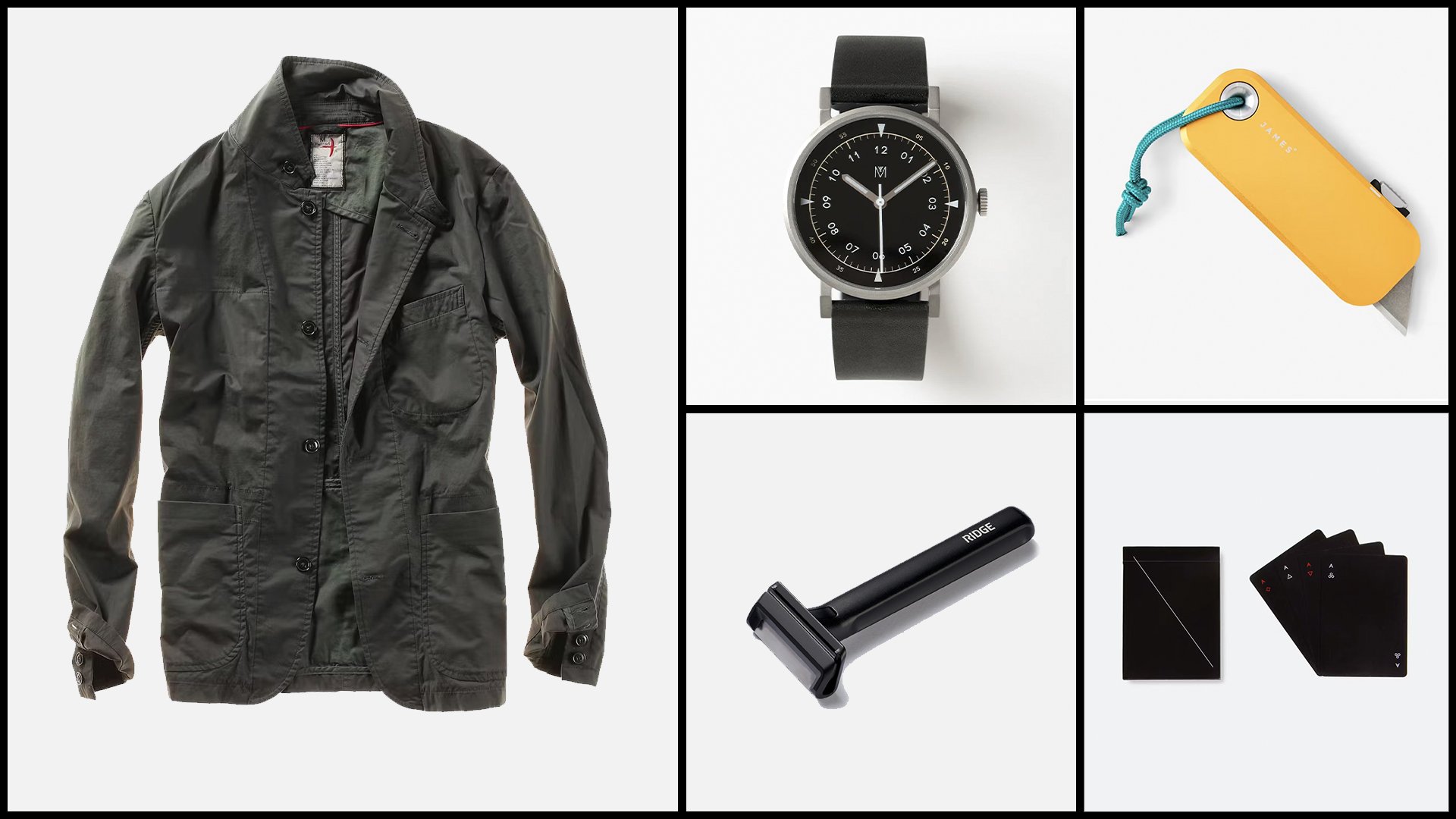
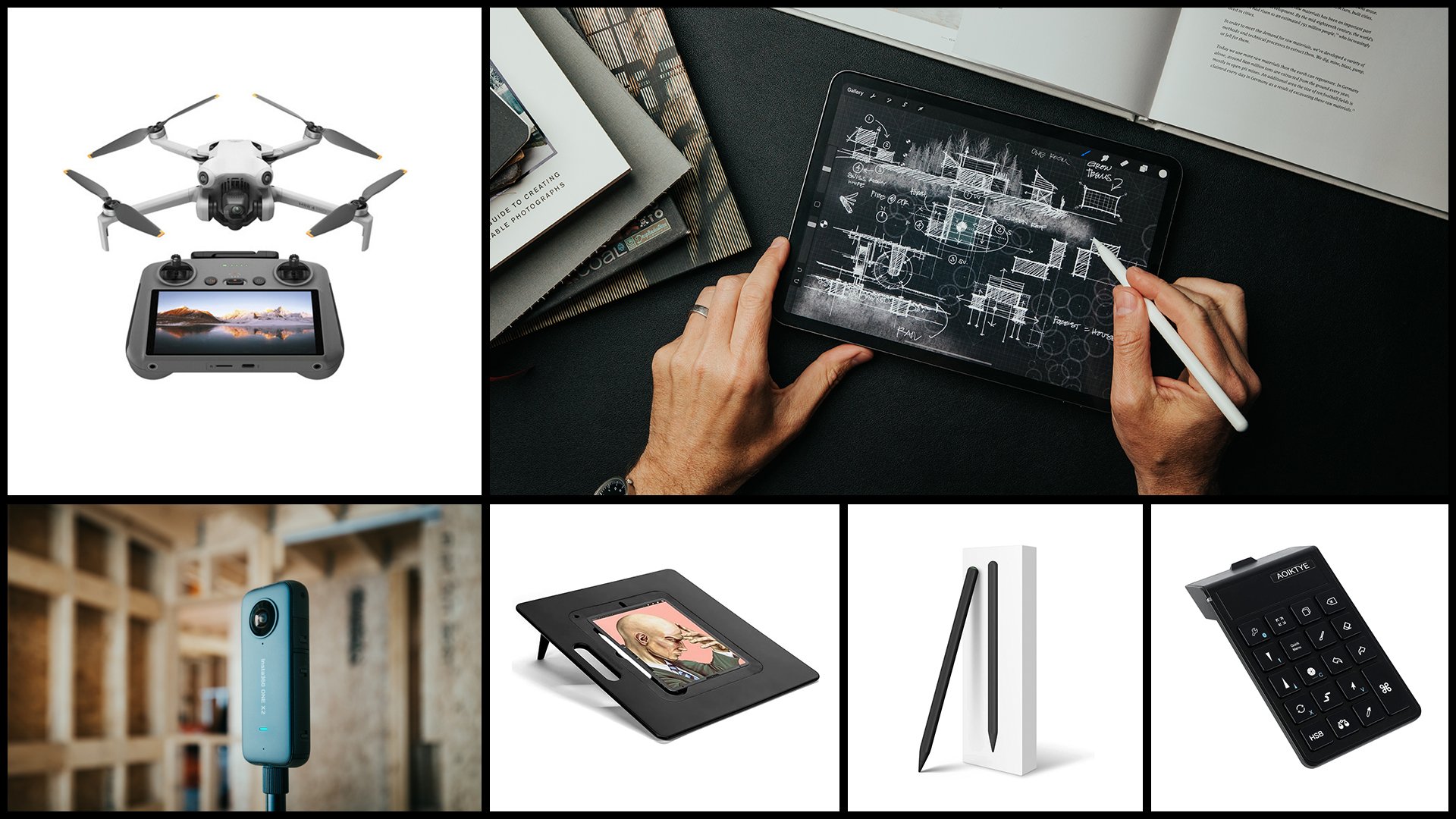
A few of the links above are affiliate links which cost you nothing extra but may provide a small commission to me if you choose to purchase using them. Many thanks for your support!
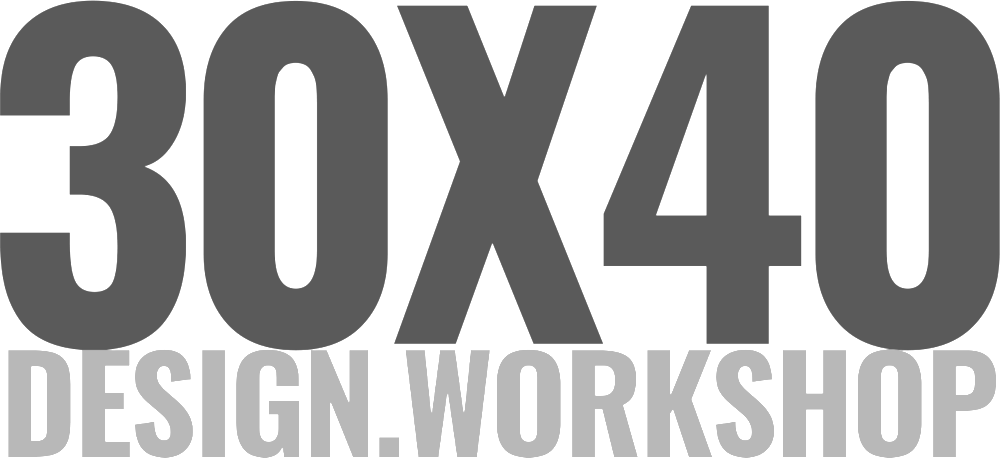



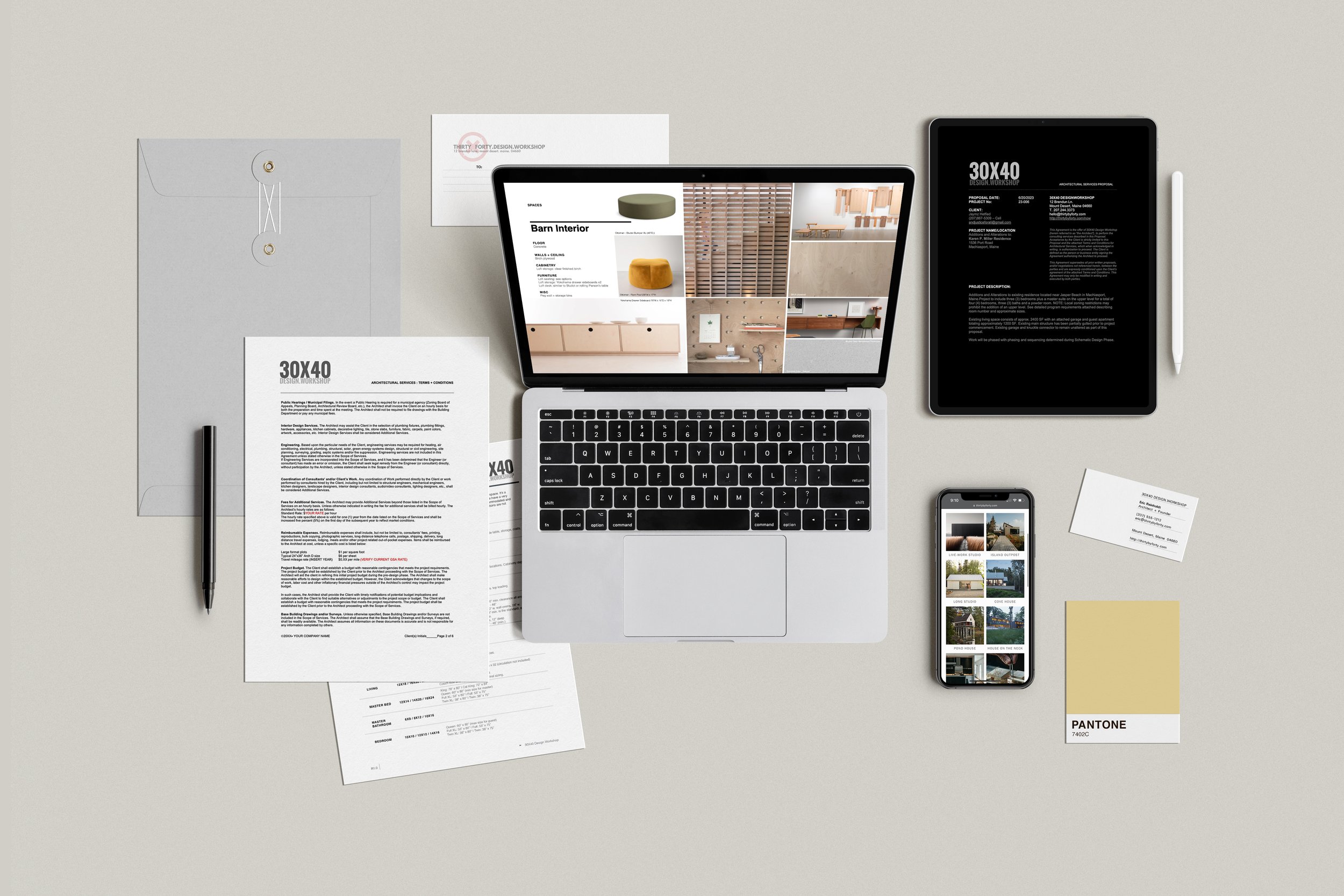



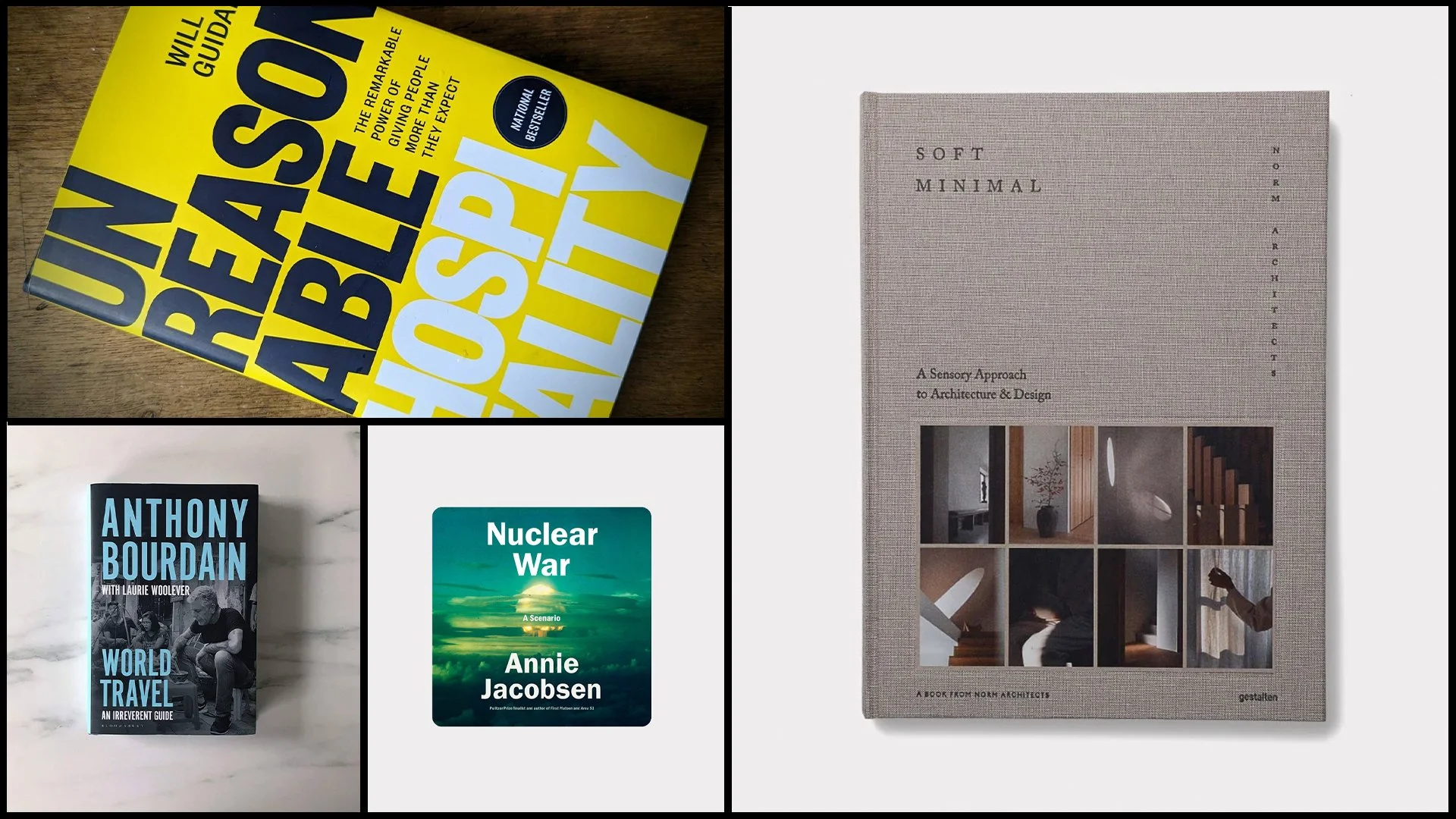


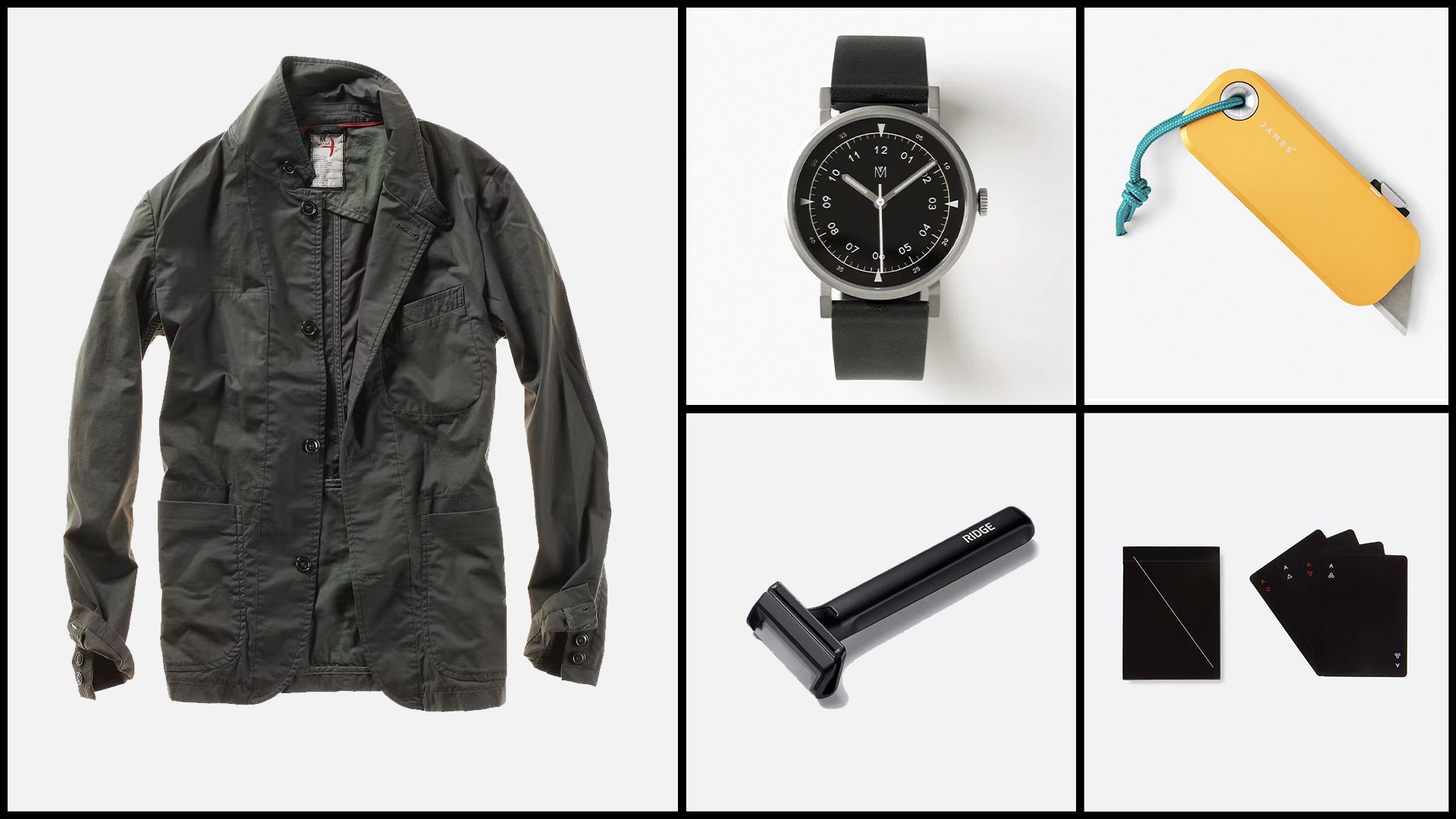



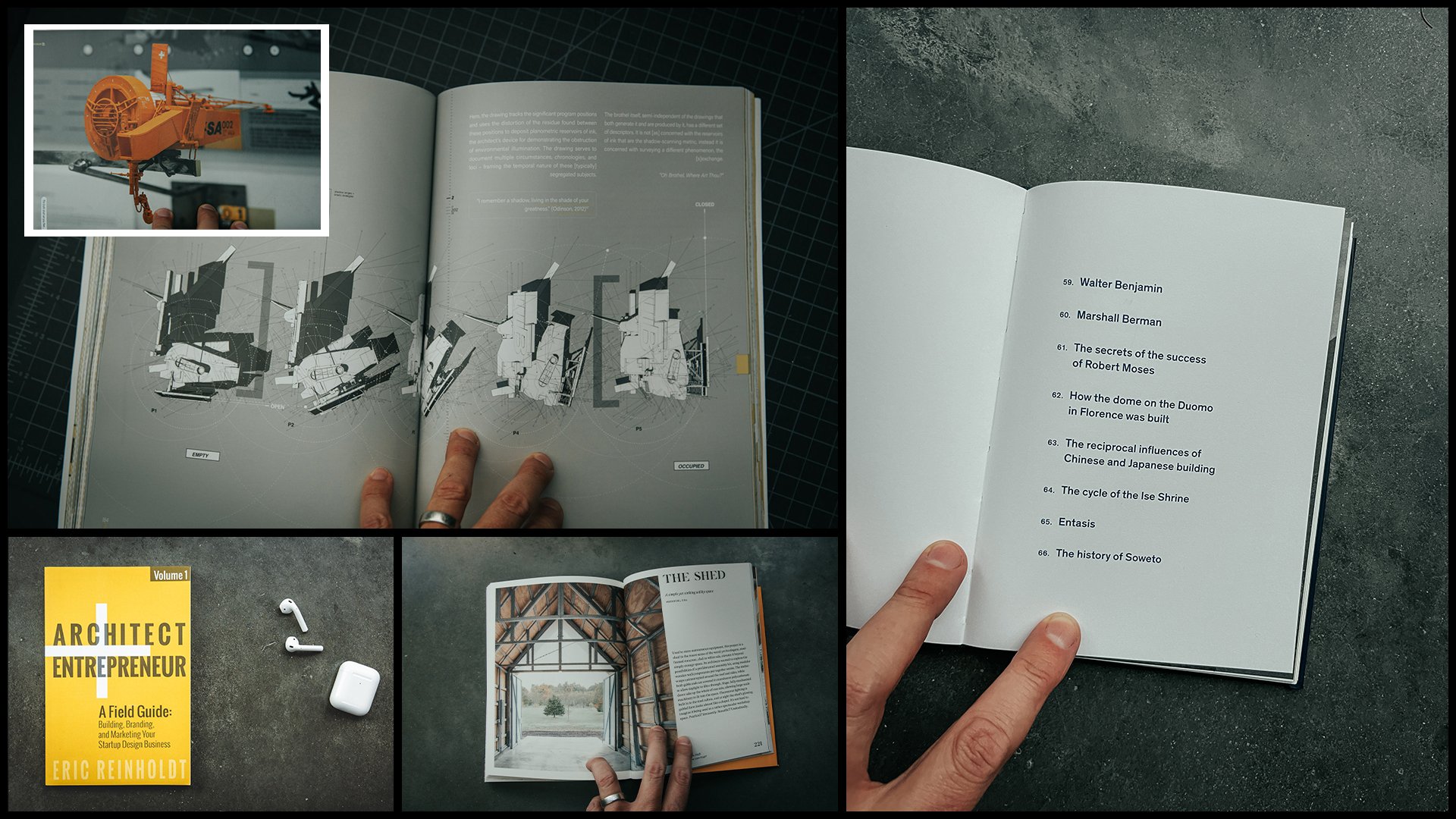
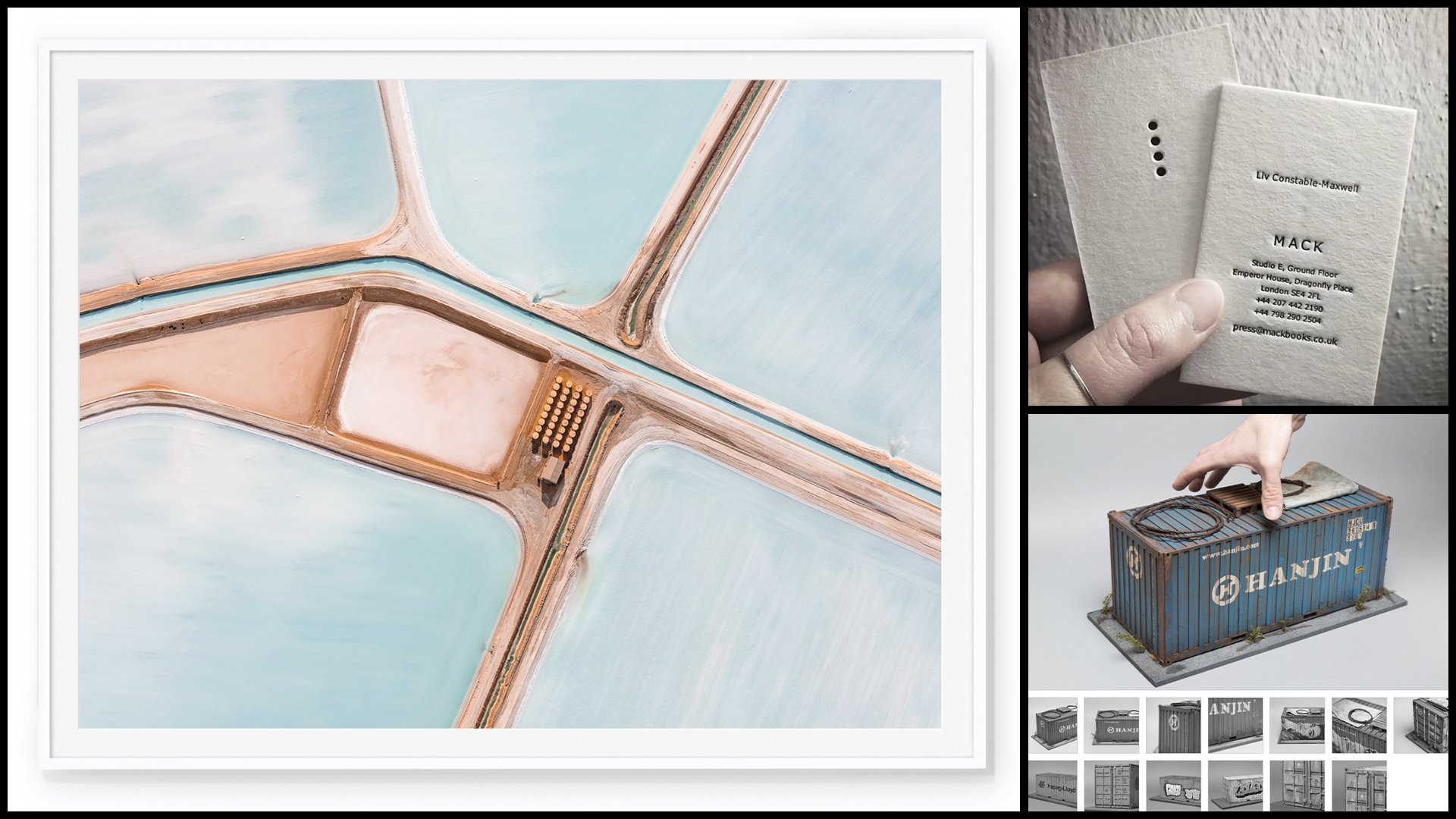
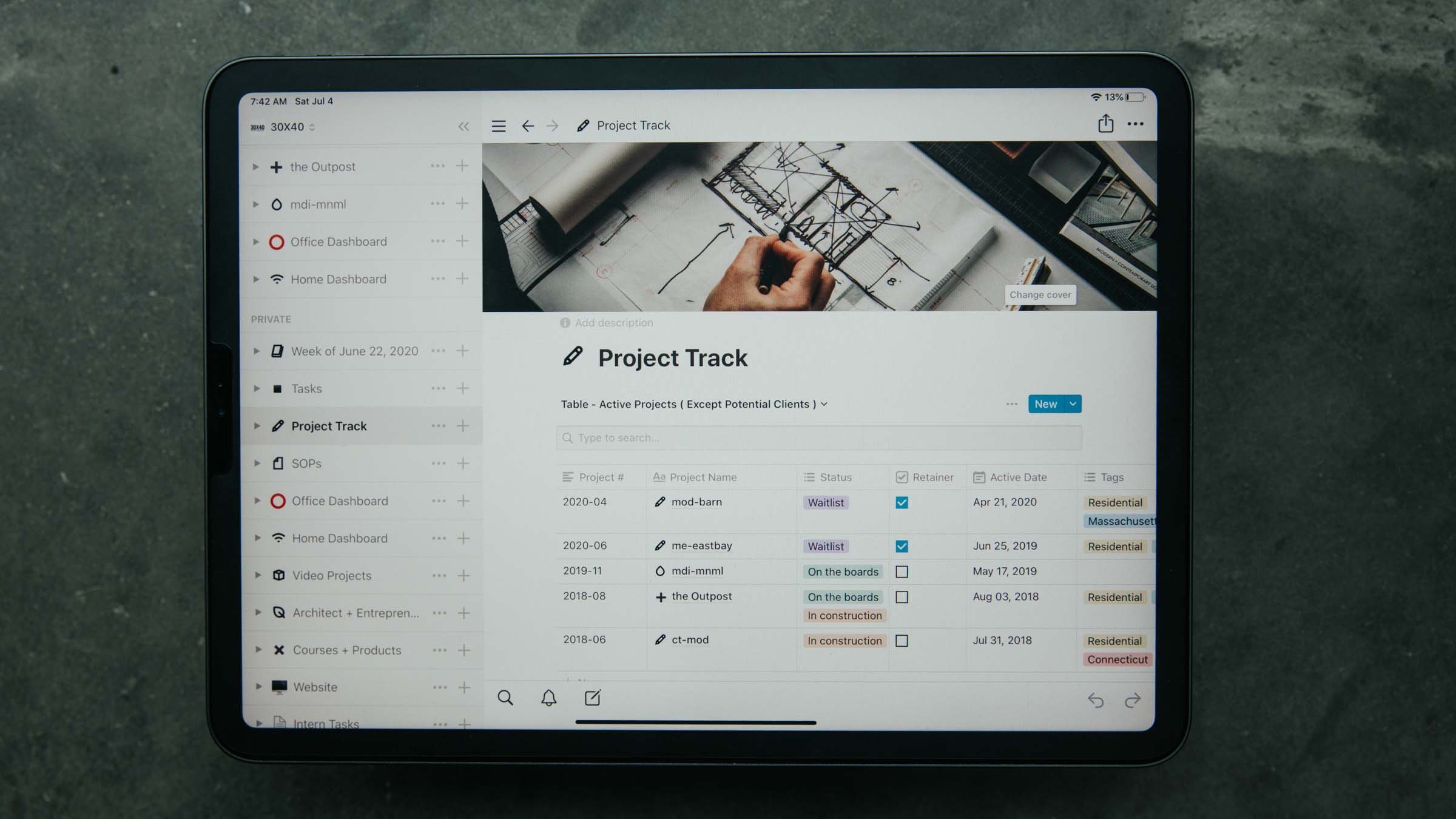




![Smoked Whitefish, Christmas Eve 2018 [ Photo: Eric Reinholdt, 6DMKII 100MM f2.8L ]](https://images.squarespace-cdn.com/content/v1/58b58a96f5e231aa75f48ec4/1548074005888-VGANK4WAKRD6IRHU8F3Z/whitefish-dad-2018-2.jpg)